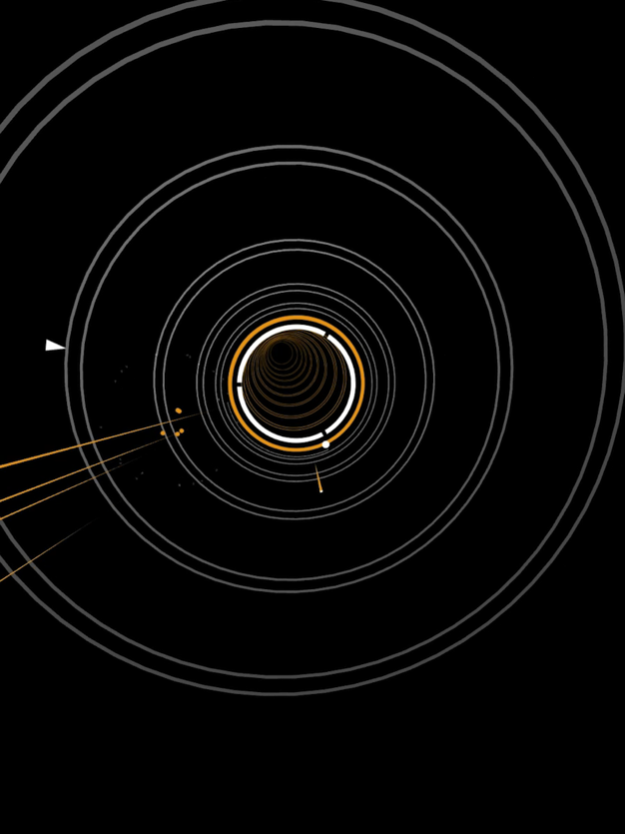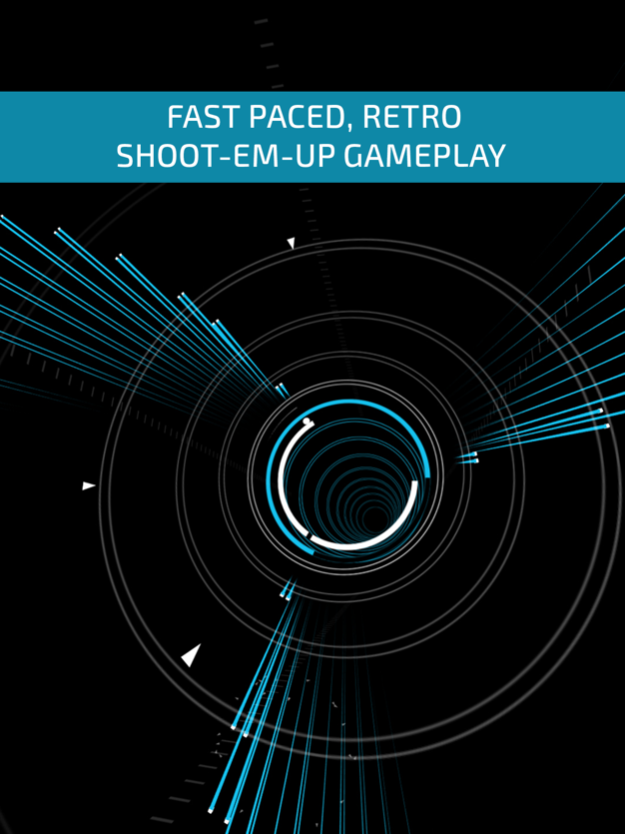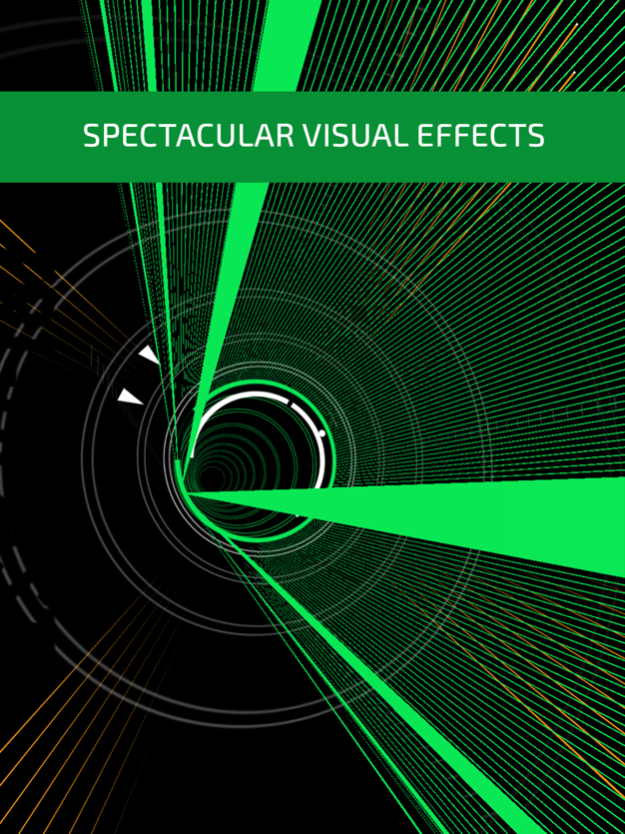Super Arc Light 2.02
Continue to app
Paid Version
Publisher Description
“This is Twitch gaming at its finest on a mobile device” – The Guardian
“To show off the gaming power of your new devices, one excellent option is Super Arc Light.” – The New York Times
“Ever since release, it's become my go-to game.” – Touch Arcade
“Space Invaders meets Super Hexagon” - Pocket Gamer
Are you ready for pure relentless survival? Super Hexagon meets Geometry Wars in this stylish arcade shooter.
Super Arc Light is a minimalistic, arcade radial shooter where you must defend your base to the death against waves of challenging enemies.
Super Arc Light features a unique one button control system, delivering a fast-paced, retro shoot-em-up gameplay experience that will leave you on the edge of your seat! Survive for as long as you can, taking down tough enemies with speed and accuracy for the ultimate high score!
With numerous weapons to unlock, each with their own spectacular visual effect – light up the skies as you destroy your foes in an epic display of space warfare.
Super Arc Light is being developed by Glasgow based No Code Studios; a team of accomplished, BAFTA award-winning developers, who've worked on high profile AAA games titles such as Alien: Isolation. They’ve combined their AAA games development experience and innovative game design to create original and exciting new games for mobile.
Hold on tight and get ready for pure relentless survival in Super Arc Light!
Key Features
- Fast paced, retro shoot-em-up gameplay
- Waves of challenging enemies to overcome
- Many deadly weapons to unlock
- Spectacular visual effects
- Global leaderboards
May 4, 2016
Version 2.02
This app has been updated by Apple to display the Apple Watch app icon.
- New Difficulty Mode Available - 3 LIVES!
- New Weapon Selection Mechanic - you'll now be given 3 random weapons to choose from - shoot the one you want!
- Score added during gameplay, and points value shown for each kill!
- Rebalanced some enemy behaviours, speed, and collision areas
- Optimised Best Score / Final Score not matching if you kill something after you've died
- Vital Gameplay Tips added to death screen Kill
- Kill Speed Stats on game over screen
- 3 x New Music Tracks
- 1 New Enemy Type (big points bonus)
Super Arc Light is upgraded to 2.0 and better than ever!
- We've made it easier!
We haven't really, but there is new easy mode for rookies.
- We've made it harder!
No chance! But there are new enemy waves and types, plus some balancing tweaks.
- We've made it stattier!
Kill Speed Stat shows how your score is constructed and how fast you kill the enemy.
- We've made pickups pickupier!
New weapon type AND new weapon choices in-game.
- We've made it more musical!
We’ve added three new music tracks for the ultimate kick-ass accompaniment.
- We made it more optimal!
- Bug fix protocol 2.0 has been engaged
About Super Arc Light
Super Arc Light is a paid app for iOS published in the Action list of apps, part of Games & Entertainment.
The company that develops Super Arc Light is Indie Champions Ltd. The latest version released by its developer is 2.02.
To install Super Arc Light on your iOS device, just click the green Continue To App button above to start the installation process. The app is listed on our website since 2016-05-04 and was downloaded 2 times. We have already checked if the download link is safe, however for your own protection we recommend that you scan the downloaded app with your antivirus. Your antivirus may detect the Super Arc Light as malware if the download link is broken.
How to install Super Arc Light on your iOS device:
- Click on the Continue To App button on our website. This will redirect you to the App Store.
- Once the Super Arc Light is shown in the iTunes listing of your iOS device, you can start its download and installation. Tap on the GET button to the right of the app to start downloading it.
- If you are not logged-in the iOS appstore app, you'll be prompted for your your Apple ID and/or password.
- After Super Arc Light is downloaded, you'll see an INSTALL button to the right. Tap on it to start the actual installation of the iOS app.
- Once installation is finished you can tap on the OPEN button to start it. Its icon will also be added to your device home screen.